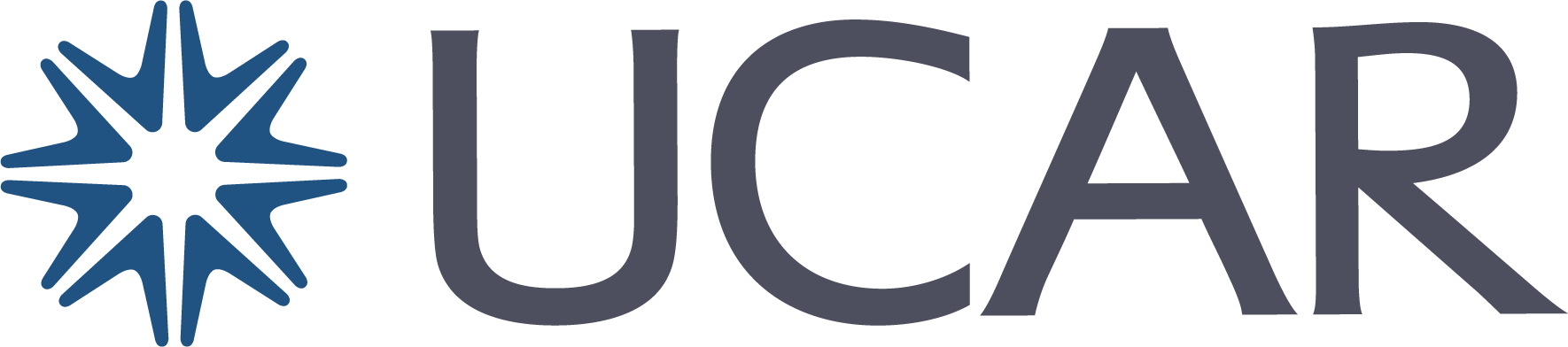![]()
UCAR offers a multitude of continued professional development opportunities and support groups that help to expand education around issues related to workplace culture, cultivating a sense of community, enhancing supervisor and leadership competencies, fostering change management, and giving and receiving effective feedback to others. These are led by various offices, including OACO, Human Resources, and the Office of General Counsel. When appropriate we make the resources we use in these trainings available to the broader community.
All of our trainings are evaluated for effectiveness, and adjustments are made based on those data. For more information about the effectiveness of our flagship workplace culture training, UNEION 101, we have published in both Harvard Business Review and Bulletin of the American Meteorological Society (BAMS).
Enrollment instructions for current staff
Current employees can register for most trainings in Workday. Only courses that are currently scheduled and open for enrollment will appear in Workday. If a class is full, you can add yourself to the waitlist. You will be automatically enrolled if space becomes available. Once you have enrolled, please add the program dates, times, and locations to your Google calendar.
Enrollment instructions:
- Go to the Workday homepage and under Applications - click on Learning
- On the right side of the screen under Learn - click Browse Learning
- On the left side of the screen - click Internal
- Click on the course you want to enroll in (only scheduled courses will appear)
- Click on the orange "enroll" button
- Select a date and submit
- If you have previously enrolled in the course, you will need to click submit again after the alter that you have already enrolled